Toolbar内の要素の表示順
Toolbarを書く必要があったのですが、各要素の表示順がちょっと分からなかったのでまとめ。
Toolbar内の要素の表示順
左から、
NavigationIconLogoTitle/SubTitleTitle(SubTitleと同時表示された時は上側)SubTitle(Titleと同時表示された時は下側)
Toolbar内のView
の順に表示される(下記参照)。
Drawer を一緒に使う時の Drawer Indicator Icon は NavigationIcon のさらに左に表示される*1。
ただ、 v7 の方のサポートライブラリでは、Drawer と一緒に使う時、
Drawer Indicator Icon を指定するために使っていた ActionBarDrawerToggleから Drawer Indicator Icon のリソースを指定するメソッドが見当たらなくなっている*2。
なので、現状 Toolbarの方でNavigationIconの位置を調整するか、忘れるか*3 などの処理をしたほうがよさそう。
また、Toolbar#inflateMenu(R.menu.res)で生成するmenuの要素は上記の要素の空きスペースに右詰めで配置される感じです。
コード
// Activity @Override protected void onCreate(Bundle savedInstanceState) { super.onCreate(savedInstanceState); setContentView(R.layout.activity_main); Toolbar mToolbar = (Toolbar) findViewById(R.id.custom_toolbar); mToolbar.setNavigationIcon(R.mipmap.ic_chevron_left_white_48dp); mToolbar.setLogo(R.mipmap.ic_launcher); mToolbar.setTitle("T"); mToolbar.setSubtitle("S"); mToolbar.inflateMenu(R.menu.menu_main); }
<RelativeLayout xmlns:android="http://schemas.android.com/apk/res/android" xmlns:tools="http://schemas.android.com/tools" android:layout_width="match_parent" android:layout_height="match_parent" android:paddingLeft="@dimen/activity_horizontal_margin" android:paddingRight="@dimen/activity_horizontal_margin" android:paddingTop="@dimen/activity_vertical_margin" android:paddingBottom="@dimen/activity_vertical_margin" tools:context=".MainActivity"> <android.support.v7.widget.Toolbar android:id="@+id/custom_toolbar" xmlns:android="http://schemas.android.com/apk/res/android" android:orientation="vertical" android:layout_width="match_parent" android:layout_height="wrap_content"> <TextView android:layout_width="wrap_content" android:layout_height="wrap_content" android:text="TextView" android:id="@+id/toolbar_title" /> </android.support.v7.widget.Toolbar> </RelativeLayout>
表示
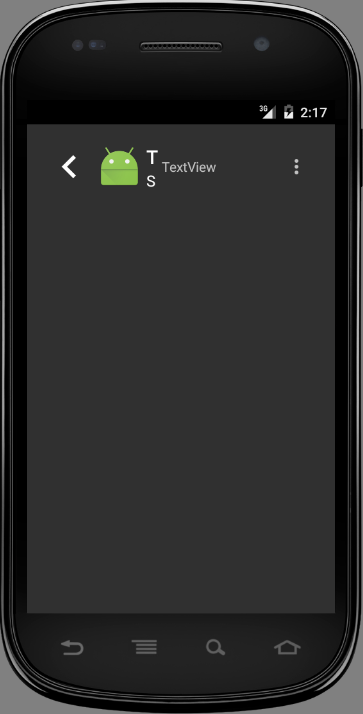
*1:この辺のチュートリアル用のプロジェクトによると。 https://developer.android.com/intl/ja/training/implementing-navigation/nav-drawer.html
*2:v4の頃はあったみたい http://y-anz-m.blogspot.jp/2013/05/android-navigation-drawer.html
*3: Material Design的にあんまりDrawer Indicator Iconっぽい表示はしないみたい。昨日気になったので見てみたらGmailも止めていた。 https://www.google.com/design/spec/layout/structure.html#structure-app-bar