Hadoop 3.1.1をインストールしてLocal Modeで動かしてみる
今日は https://qiita.com/Esfahan/items/39fd1e2f8b755eacec65 http://www.atmarkit.co.jp/ait/articles/0902/27/news129_2.html http://hadoop.apache.org/docs/stable/hadoop-project-dist/hadoop-common/SingleCluster.html あたりを参考にしつつHadoopのインストール作業の素振りをしてみます。
Hadoopをインストール
Hadoopのインストールの事前準備
HadoopはJavaで動作するのでJavaのOpen JDKを入れる。
$ sudo yum install java-1.8.0-openjdk # http://www.yunabe.jp/tips/linux_default_java_version.html を参考に利用するJavaのバージョンを切り替える。 $ sudo update-alternatives --config java There are 2 programs which provide 'java'. Selection Command ----------------------------------------------- *+ 1 /usr/lib/jvm/jre-1.7.0-openjdk.x86_64/bin/java 2 /usr/lib/jvm/jre-1.8.0-openjdk.x86_64/bin/java Enter to keep the current selection[+], or type selection number: 2 $ java -version openjdk version "1.8.0_181" OpenJDK Runtime Environment (build 1.8.0_181-b13) OpenJDK 64-Bit Server VM (build 25.181-b13, mixed mode)
[ec2-user@ip-172-31-16-22 ~]$ vim ~/.bash_profile
# .bash_profile
# Get the aliases and functions
if [ -f ~/.bashrc ]; then
. ~/.bashrc
fi
# User specific environment and startup programs
PATH=$PATH:$HOME/.local/bin:$HOME/bin
export PATH
export PATH=/usr/local/bin:/bin:/usr/bin:/usr/local/sbin:/usr/sbin:/sbin:/opt/aws/bin:/home/ec2-user/.local/bin:/home/ec2-user/bin:/usr/java/latest/bin
export JAVA_HOME=/usr/lib/jvm/java-1.8.0-openjdk-1.8.0.181-8.b13.39.39.amzn1.x86_64/jre
export HADOOP_HOME=/home/ec2-user/hadoop
JAVA_HOMEのパスが若干どこから出てきた感ありますが、JAVA_HOMEにはインストールしてきたJavaのルートディレクトリを指定する必要があるので、yum install したあと下記のパッケージで調べています。
# yumでインストールしたパッケージのインストール場所を調べる http://d.hatena.ne.jp/muupan/20130311/1362939424 $ rpm -ql java-1.8.0-openjdk /usr/lib/jvm/java-1.8.0-openjdk-1.8.0.181-8.b13.39.39.amzn1.x86_64/jre/bin/policytool /usr/lib/jvm/java-1.8.0-openjdk-1.8.0.181-8.b13.39.39.amzn1.x86_64/jre/lib/amd64/libawt_xawt.so /usr/lib/jvm/java-1.8.0-openjdk-1.8.0.181-8.b13.39.39.amzn1.x86_64/jre/lib/amd64/libjawt.so /usr/lib/jvm/java-1.8.0-openjdk-1.8.0.181-8.b13.39.39.amzn1.x86_64/jre/lib/amd64/libjsoundalsa.so /usr/lib/jvm/java-1.8.0-openjdk-1.8.0.181-8.b13.39.39.amzn1.x86_64/jre/lib/amd64/libsplashscreen.so
.bash_profile の設定を反映させる。
$ exec $SHELL -l
Hadoopのインストール
$ wget http://ftp.jaist.ac.jp/pub/apache/hadoop/common/hadoop-3.1.1/hadoop-3.1.1.tar.gz $ tar xvfz hadoop-3.1.1.tar.gz $ ln -s hadoop-3.1.1 hadoop $ cd hadoop $ ls bin etc include lib libexec LICENSE.txt NOTICE.txt README.txt sbin share $ bin/hadoop Usage: hadoop [OPTIONS] SUBCOMMAND [SUBCOMMAND OPTIONS] or hadoop [OPTIONS] CLASSNAME [CLASSNAME OPTIONS] where CLASSNAME is a user-provided Java class OPTIONS is none or any of: ...
Hadoop 3.1.1の場合はこの時点で、
- Local (Standalone) Mode
- Pseudo-Distributed Mode
- Fully-Distributed Mode
での動作が可能と書いてあるので、 Local (Standalone) Mode で動かしてみます。
動作確認をしてみる
Local Modeで動かしてみる
とはいえ、インストールしたまま設定変更不要で動かせるのはLocal Modeだけみたいです。
ということで、公式のGetting Startedにあわせて、Local Modeでのサンプルコマンドを動かしてみる。
# テスト処理用にconfigファイルをコピーしてきている $ cp etc/hadoop/*.xml input # inputディレクトリ以下にあるdfs..で始まる設定ファイルの名前をoutputディレクトリ以下に出力する $ bin/hadoop jar share/hadoop/mapreduce/hadoop-mapreduce-examples-3.1.1.jar grep input output 'dfs[a-z.]+' # 今回みたいにめちゃくちゃ出力が少ないコマンドでも part-r-00000 みたいな形のファイルで出るのかー(独り言) $ ls output/ part-r-00000 _SUCCESS # grepの結果は part-r-00000 に出力されている $ cat output/part-r-00000 1 dfsadmin
これのあと設定をいじって Pseudo-Distributed Mode を動かそうとしたらうまく動かなかったので、一からインスタンス立て直して試した方が早そう、ということで今日はここまで。
Linuxにrbenvをインストールし、rbenvでRubyを入れ、mysql2のgemを入れるまでのメモ
ちょっとたくさんのインスタンスからMySQLにクエリを投げたいことってありますよね?
というわけで今日はRubyでMySQLに接続するコードを書く前段階として表題のEC2上で環境構築の素振りをします。
TL;DR
- rbenvおよび、rbenvのプラグイン ruby-buildはGitHubからcloneしてくるのでまずgitを入れる
exec $SHELL -lで新しく起動中のシェルを実行し、現在のプロセスと入れ替えることで~/.bash_profileに書いた設定内容(シェルの起動時に読み込み)をその場で反映させられる- RubyのインストールにはCコンパイラが必要で、Cコンパイラとしてgccをインストールする
-develがついたパッケージには開発環境で使うオブジェクトやヘッダが含まれていて、C言語で書かれたライブラリをコンパイルする際に必要になることがあるmysql2のgem のインストールにはmysql-develが必要- ネイティブエクステンションの部分でgemのインストールが失敗すると長いメッセージが出てきてオプションなどの羅列に目が行きがちだが、まんなかあたりに具体的に何をやればいいか1行で書いてある
rbenvのインストール
https://qiita.com/inouet/items/478f4228dbbcd442bfe8 を参考に作業していきます。
gitをインストールする
$ sudo yum -y install git
rbenvはGitHubからDLしてきます。そのために、Gitクライアントがあると便利なのでgitのインストールを行います。
rbenvをホームディレクトリにDLし、rbenvの実行ファイルへのパスを通す
$ git clone https://github.com/sstephenson/rbenv.git ~/.rbenv
$ echo 'export PATH="$HOME/.rbenv/bin:$PATH"' >> ~/.bash_profile
ついでに、シェルを立ち上げた時に rbenv が起動するようにも設定しておきます。
$ echo 'eval "$(rbenv init -)"' >> ~/.bash_profile
~/.bash_profile に書いた設定は次以降にbashを開く時に読み込まれるので
$ exec $SHELL -l
を実行して先ほどまで ~/.bash_profile に追記していた設定をその場で反映させます。
exec $SHELL -l コマンドは、新しく ~/.bash_profile の設定変更が反映されているbash($SHELL の中身)のプロセスを実行して今動いているbashのプロセスと入れ替えます*1。
rbenvのプラグインである ruby-build をインストールする
$ git clone https://github.com/sstephenson/ruby-build.git ~/.rbenv/plugins/ruby-build
rbenvはシステム全体や特定のディレクトリ下で利用するRubyのバージョンを管理してくれますが、Rubyのインストールは ruby-build のプラグインが必要です。
というわけで、 rbenv を入れたパスの /plugins/ 以下に ruby-build を、これもGitHubからDLしてきて入れます。
Ruby 2.5.1 のインストール
1回目のRubyのインストールをやってみるとCのコンパイラがないといって失敗する
それではrbenvでRubyのインストールをためしてみます。
$ rbenv install 2.5.1 Downloading ruby-2.5.1.tar.bz2... -> https://cache.ruby-lang.org/pub/ruby/2.5/ruby-2.5.1.tar.bz2 Installing ruby-2.5.1... BUILD FAILED (Amazon Linux AMI 2018.03 using ruby-build 20180822-8-g336584c) Inspect or clean up the working tree at /tmp/ruby-build.20180916020903.3029 Results logged to /tmp/ruby-build.20180916020903.3029.log Last 10 log lines: tool/config.sub already exists checking build system type... x86_64-pc-linux-gnu checking host system type... x86_64-pc-linux-gnu checking target system type... x86_64-pc-linux-gnu checking for gcc... no checking for cc... no checking for cl.exe... no configure: error: in `/tmp/ruby-build.20180916020903.3029/ruby-2.5.1': configure: error: no acceptable C compiler found in $PATH See `config.log' for more details
すると利用可能なCコンパイラがないといってインストールに失敗します。
Cのコンパイラとしてgccを入れる
sudo yum install gcc
gccはC言語のコンパイラ、およびコンパイル用実行ファイルの名称です*2。
ところで、XCodeを入れたら/入れ直したらmysqlのgemがインストールできるようになった、という話がありますが*3、XCodeはもともとC系の言語用のIDEなので、C言語のコンパイラが一緒に入った/正常な状態のものに更新された、ということではないかと思います。
2回目のRubyのインストールをやってみるとopenssl, readline, zlibのextensionがないといって失敗する
では、気を取り直してもう一回インストールを試すと、今度は
[ec2-user@ip-172-31-19-189 ~]$ rbenv install 2.5.1 Downloading ruby-2.5.1.tar.bz2... -> https://cache.ruby-lang.org/pub/ruby/2.5/ruby-2.5.1.tar.bz2 Installing ruby-2.5.1... BUILD FAILED (Amazon Linux AMI 2018.03 using ruby-build 20180822-8-g336584c) Inspect or clean up the working tree at /tmp/ruby-build.20180916021333.14684 Results logged to /tmp/ruby-build.20180916021333.14684.log Last 10 log lines: The Ruby openssl extension was not compiled. The Ruby readline extension was not compiled. The Ruby zlib extension was not compiled. ERROR: Ruby install aborted due to missing extensions Try running `yum install -y openssl-devel readline-devel zlib-devel` to fetch missing dependencies. Configure options used: --prefix=/home/ec2-user/.rbenv/versions/2.5.1 LDFLAGS=-L/home/ec2-user/.rbenv/versions/2.5.1/lib CPPFLAGS=-I/home/ec2-user/.rbenv/versions/2.5.1/include
のようなメッセージで失敗します。
openssl-devel readline-devel zlib-devel のインストール
openssl, readline, zlib はそれぞれSSL通信用のライブラリ、コマンド履歴管理用のライブラリ*4、データ圧縮、解凍のためのライブラリですが、これらの拡張が足りず -devel のsuffixがついたパッケージを入れるように言われています。
https://www.unknownengineer.net/entry/2017/04/07/162346 の記事によると、 -devel というsuffixはなにかというと開発に必要なライブラリオブジェクトやヘッダファイル(**.h とかそういう)が入っていて、(そのライブラリやコマンドを単体で利用する場合にはおそらくいらない場合もあると思われるんですが、)ライブラリを利用したプログラムをコンパイルする際に必要となることがあるそうで、
つまり、Rubyをコンパイルするのに、openssl, readline, zlib の開発用のヘッダ、ライブラリの一式が必要ということみたいです。
というわけでいれます。
$ sudo yum install -y openssl-devel readline-devel zlib-devel
なお、 -devel のパッケージは -devel が入っていない方のパッケージに依存しているというか、openssl-develはopensslの内容+開発用オブジェクトやヘッダが入っている、という感じなので、 sudo yum install -y openssl-devel したあとは openssl コマンドが動かせます。
$ sudo yum install -y openssl-devel readline-devel zlib-devel ... Installed: openssl-devel.x86_64 1:1.0.2k-12.110.amzn1 readline-devel.x86_64 0:6.2-9.14.amzn1 zlib-devel.x86_64 0:1.2.8-7.18.amzn1 Dependency Installed: keyutils-libs-devel.x86_64 0:1.5.8-3.12.amzn1 krb5-devel.x86_64 0:1.15.1-19.43.amzn1 libcom_err-devel.x86_64 0:1.42.12-4.40.amzn1 libkadm5.x86_64 0:1.15.1-19.43.amzn1 libselinux-devel.x86_64 0:2.1.10-3.22.amzn1 libsepol-devel.x86_64 0:2.1.7-3.12.amzn1 libverto-devel.x86_64 0:0.2.5-4.9.amzn1 ncurses-devel.x86_64 0:5.7-4.20090207.14.amzn1 Dependency Updated: krb5-libs.x86_64 0:1.15.1-19.43.amzn1 openssl.x86_64 1:1.0.2k-12.110.amzn1 Complete! $ openssl OpenSSL> exit
このAMIにはもともとopenssl入っていたみたいですが!
3回目の正直でRubyのインストールに成功するので、インストールしたバージョンを利用するようにする
$ rbenv install 2.5.1 Downloading ruby-2.5.1.tar.bz2... -> https://cache.ruby-lang.org/pub/ruby/2.5/ruby-2.5.1.tar.bz2 Installing ruby-2.5.1... Installed ruby-2.5.1 to /home/ec2-user/.rbenv/versions/2.5.1 $ ruby -v ruby 2.0.0p648 (2015-12-16) [x86_64-linux] $ rbenv global 2.5.1 $ ruby -v ruby 2.5.1p57 (2018-03-29 revision 63029) [x86_64-linux]
mysql2のgemをインストールする
なにもせず mysql2 のgemを入れようとするとmysqlがインストールされていないので怒られる
$ gem install mysql2 Fetching: mysql2-0.5.2.gem (100%) Building native extensions. This could take a while... ERROR: Error installing mysql2: ERROR: Failed to build gem native extension. current directory: /home/ec2-user/.rbenv/versions/2.5.1/lib/ruby/gems/2.5.0/gems/mysql2-0.5.2/ext/mysql2 /home/ec2-user/.rbenv/versions/2.5.1/bin/ruby -r ./siteconf20180916-10601-y92qux.rb extconf.rb checking for rb_absint_size()... yes checking for rb_absint_singlebit_p()... yes checking for rb_wait_for_single_fd()... yes checking for -lmysqlclient... no ----- mysql client is missing. You may need to 'apt-get install libmysqlclient-dev' or 'yum install mysql-devel', and try again. ----- *** extconf.rb failed *** Could not create Makefile due to some reason, probably lack of necessary libraries and/or headers. Check the mkmf.log file for more details. You may need configuration options. Provided configuration options: --with-opt-dir --without-opt-dir --with-opt-include --without-opt-include=${opt-dir}/include --with-opt-lib --without-opt-lib=${opt-dir}/lib --with-make-prog --without-make-prog --srcdir=. --curdir --ruby=/home/ec2-user/.rbenv/versions/2.5.1/bin/$(RUBY_BASE_NAME) --with-mysql-dir --without-mysql-dir --with-mysql-include --without-mysql-include=${mysql-dir}/include --with-mysql-lib --without-mysql-lib=${mysql-dir}/lib --with-mysql-config --without-mysql-config --with-mysql-dir --without-mysql-dir --with-mysql-include --without-mysql-include=${mysql-dir}/include --with-mysql-lib --without-mysql-lib=${mysql-dir}/lib --with-mysqlclientlib --without-mysqlclientlib To see why this extension failed to compile, please check the mkmf.log which can be found here: /home/ec2-user/.rbenv/versions/2.5.1/lib/ruby/gems/2.5.0/extensions/x86_64-linux/2.5.0-static/mysql2-0.5.2/mkmf.log extconf failed, exit code 1 Gem files will remain installed in /home/ec2-user/.rbenv/versions/2.5.1/lib/ruby/gems/2.5.0/gems/mysql2-0.5.2 for inspection. Results logged to /home/ec2-user/.rbenv/versions/2.5.1/lib/ruby/gems/2.5.0/extensions/x86_64-linux/2.5.0-static/mysql2-0.5.2/gem_make.out
MySQLをインストールしていないので、
mysql client is missing. You may need to 'apt-get install libmysqlclient-dev' or 'yum install mysql-devel', and try again.
と怒られています。それはそうですね...。ということで 'yum install mysql-devel' をします。
mysql-develをインストールする
$ sudo yum install mysql-devel Loaded plugins: priorities, update-motd, upgrade-helper amzn-main | 2.1 kB 00:00:00 amzn-updates | 2.5 kB 00:00:00 Resolving Dependencies --> Running transaction check ---> Package mysql-devel.noarch 0:5.5-1.6.amzn1 will be installed --> Processing Dependency: mysql55-devel >= 5.5 for package: mysql-devel-5.5-1.6.amzn1.noarch --> Processing Dependency: /usr/bin/mysql_config for package: mysql-devel-5.5-1.6.amzn1.noarch --> Running transaction check ---> Package mysql55.x86_64 0:5.5.61-1.22.amzn1 will be installed --> Processing Dependency: real-mysql55-libs(x86-64) = 5.5.61-1.22.amzn1 for package: mysql55-5.5.61-1.22.amzn1.x86_64 --> Processing Dependency: mysql-config for package: mysql55-5.5.61-1.22.amzn1.x86_64 ---> Package mysql55-devel.x86_64 0:5.5.61-1.22.amzn1 will be installed --> Running transaction check ---> Package mysql-config.x86_64 0:5.5.61-1.22.amzn1 will be installed ---> Package mysql55-libs.x86_64 0:5.5.61-1.22.amzn1 will be installed --> Finished Dependency Resolution Dependencies Resolved =============================================================================================================================================================== Package Arch Version Repository Size =============================================================================================================================================================== Installing: mysql-devel noarch 5.5-1.6.amzn1 amzn-main 2.7 k Installing for dependencies: mysql-config x86_64 5.5.61-1.22.amzn1 amzn-updates 49 k mysql55 x86_64 5.5.61-1.22.amzn1 amzn-updates 7.5 M mysql55-devel x86_64 5.5.61-1.22.amzn1 amzn-updates 201 k mysql55-libs x86_64 5.5.61-1.22.amzn1 amzn-updates 816 k Transaction Summary =============================================================================================================================================================== Install 1 Package (+4 Dependent packages) Total download size: 8.6 M Installed size: 32 M Is this ok [y/d/N]: y Downloading packages: (1/5): mysql-config-5.5.61-1.22.amzn1.x86_64.rpm | 49 kB 00:00:00 (2/5): mysql-devel-5.5-1.6.amzn1.noarch.rpm | 2.7 kB 00:00:00 (3/5): mysql55-5.5.61-1.22.amzn1.x86_64.rpm | 7.5 MB 00:00:00 (4/5): mysql55-libs-5.5.61-1.22.amzn1.x86_64.rpm | 816 kB 00:00:00 (5/5): mysql55-devel-5.5.61-1.22.amzn1.x86_64.rpm | 201 kB 00:00:00 --------------------------------------------------------------------------------------------------------------------------------------------------------------- Total 15 MB/s | 8.6 MB 00:00:00 Running transaction check Running transaction test Transaction test succeeded Running transaction Installing : mysql55-libs-5.5.61-1.22.amzn1.x86_64 1/5 Installing : mysql-config-5.5.61-1.22.amzn1.x86_64 2/5 Installing : mysql55-5.5.61-1.22.amzn1.x86_64 3/5 Installing : mysql55-devel-5.5.61-1.22.amzn1.x86_64 4/5 Installing : mysql-devel-5.5-1.6.amzn1.noarch 5/5 Verifying : mysql-config-5.5.61-1.22.amzn1.x86_64 1/5 Verifying : mysql55-libs-5.5.61-1.22.amzn1.x86_64 2/5 Verifying : mysql55-5.5.61-1.22.amzn1.x86_64 3/5 Verifying : mysql55-devel-5.5.61-1.22.amzn1.x86_64 4/5 Verifying : mysql-devel-5.5-1.6.amzn1.noarch 5/5 Installed: mysql-devel.noarch 0:5.5-1.6.amzn1 Dependency Installed: mysql-config.x86_64 0:5.5.61-1.22.amzn1 mysql55.x86_64 0:5.5.61-1.22.amzn1 mysql55-devel.x86_64 0:5.5.61-1.22.amzn1 mysql55-libs.x86_64 0:5.5.61-1.22.amzn1 Complete!
yum installに指定したパッケージのは mysql-devel ですが、
Dependencies Resolved =============================================================================================================================================================== Package Arch Version Repository Size =============================================================================================================================================================== Installing: mysql-devel noarch 5.5-1.6.amzn1 amzn-main 2.7 k Installing for dependencies: mysql-config x86_64 5.5.61-1.22.amzn1 amzn-updates 49 k mysql55 x86_64 5.5.61-1.22.amzn1 amzn-updates 7.5 M mysql55-devel x86_64 5.5.61-1.22.amzn1 amzn-updates 201 k mysql55-libs x86_64 5.5.61-1.22.amzn1 amzn-updates 816 k Transaction Summary =============================================================================================================================================================== Install 1 Package (+4 Dependent packages)
のように、mysql-develは mysql55 に依存しているのでMySQLのクライアント、およびサーバのプログラムも入ります*5。
これだけ書くと yum install mysql でよさそうな気もしますが、別途試したところ、mysql2のgemのCの部分をコンパイルするために mysql-devel パッケージ内のヘッダが必要みたいです。
あらためてmysql2のgemをインストール
$ gem install mysql2 Building native extensions. This could take a while... Successfully installed mysql2-0.5.2 Parsing documentation for mysql2-0.5.2 Installing ri documentation for mysql2-0.5.2 Done installing documentation for mysql2 after 0 seconds 1 gem installed
成功しました。
もうちょっとよくわからないトラブルが起きてそのトラブルシューティングで知見をためようとおもっていたらすんなり進んで若干がっかりしていますが、まあいいですね。
現場からは以上です。
*1:https://www.gnu.org/software/bash/manual/html_node/Bourne-Shell-Builtins.html#Bourne-Shell-Builtins
*2:http://e-words.jp/w/gcc.html
*3:https://qiita.com/unsoluble_sugar/items/1403ddf0ac9709b1aae6#xcode%E3%82%92%E6%9C%80%E6%96%B0%E3%81%AB%E3%82%A2%E3%83%83%E3%83%97%E3%83%87%E3%83%BC%E3%83%88 など
*4:https://ja.wikipedia.org/wiki/GNU_Readline irbとかで上キー押したら前のコマンド見れる、とかそういうところなんでしょうか...?
*5:mysql55だとサーバとクライアントの両方が入るんですが、一つのホストに必要なのは片方だけであることも多いので、サーバプログラム、クライアントプログラムをわけてインストールすることも可能 https://dev.mysql.com/doc/refman/5.6/ja/linux-installation-rpm.html
CSVからCSVを作るためのシェル芸のいくらかについてメモ
列の順番を入れ替えたい
awkを使えばよい。
aaa,ddd,fff,bbb,ccc,eee
のような行があったとき、
aaa,bbb,ccc,ddd,eee,fff
のように列を入れ替えたいとすると
$ echo 'aaa,ddd,fff,bbb,ccc,eee' | awk -F ',' '{ print $1 "," $4 "," $5 "," $2 "," $6 "," $3 }'
aaa,bbb,ccc,ddd,eee,fff
CSVにダブルクオーテーションがついている項目と付いていない項目が混じっている
aaa,"bbb",ccc
上の行をすべて、""がついているようにしたいとする。扱う列はまあなんとか手で処理できる個数だとすると
$ echo 'aaa,"bbb",ccc' | gawk -v FPAT='([^,]+)' '{print "\"" $1 "\"," "\""$2"\"," "\""$3"\""}' | sed -e 's/""/"/g' "aaa","bbb","ccc"
gawkの -v FPAT pattarn で1列分の要素として扱われるパターンを指定できるので、これで , 以外の文字列を指定。
余分についた " はsedで簡単に取り除けるので、各列に " を追加する。
こんな感じ。念のため、もともと "bbb" の列の中に "" のような文字列がないか、
$ echo 'aaa,"bbb",ccc' | cut -d ',' -f 2 | grep '""'
のようにして探しておくとよい(なお、上はa列にはややこしい文字列が入ってこないことを仮定している)。
CSVの列の中に,が含まれている項目がある
これもgawkの -v FPAT pattarn が使える。
$ echo '"aaa","b,b,b","ccc"' | gawk -v FPAT='(\"[^\"]+\")' '{ print $2 " " $3 }' "b,b,b" "ccc"
上のパターンと組み合わさった条件のCSVの場合、上のパターンと組み合わせればよい。
$ echo 'aaa,"b,b,b",ccc' | gawk -v FPAT='([^,]+)|(\"[^\"]+\")' '{print "\"" $1 "\"," "\""$2"\"," "\""$3"\""}' | sed -e 's/""/"/g' "aaa","b,b,b","ccc"
もっとややこしいパターンが入っていてうまく入れ替えられない場合
取り出したい列の近くの特徴的な列を利用して、tr + grep とかsedで頑張る。
aaa,bbb,,"cccc,ddddd","e,ff,g","State",hhh,ii
の場合、"State" の部分が何種類かの固定値であることがわかっているのであれば、
$ echo 'aaa,bbb,,"cccc,ddddd","e,ff,g","State",hhh,ii' | tr ',' '\n' | grep -n1 "State" | sed -n '3,3 p' | cut -d '-' -f 2 hhh
となる。
tr ',' "\n"で雑にセパレータで行を分けてしまう- 行単位でわかりやすい列をgrepで前後も出力するようにして検索する
- わかりやすい列から目当ての列が何個かを踏まえて、
sed -n '開始行,終了行 p'で抜き出す grep -n数字の影響で取り出した列は数字-から始まっているのでcutを使って最初から2番目の値を目当ての値として取り出す
$ echo 'aaa,bbb,,"cccc,ddddd","e,ff,g","State",hhh,ii' | tr ',' '\n' aaa bbb "cccc ddddd" "e ff g" "State" hhh ii $ echo 'aaa,bbb,,"cccc,ddddd","e,ff,g","State",hhh,ii' | tr ',' '\n' | grep -n1 "State" 8-g" 9:"State" 10-hhh $ echo 'aaa,bbb,,"cccc,ddddd","e,ff,g","State",hhh,ii' | tr ',' '\n' | grep -n1 "State" | sed -n '3,3 p' 10-hhh $ echo 'aaa,bbb,,"cccc,ddddd","e,ff,g","State",hhh,ii' | tr ',' '\n' | grep -n1 "State" | sed -n '3,3 p' | cut -d '-' -f 2 hhh
もしある列の値を見て別の値を割り振りたい
is_current_year="false" target_date="2017/01/02" echo $target_date | grep '2018' 1>/dev/null && is_current_year="true" echo $is_current_year # false is_current_year="false" target_date="2018/02/03" echo $target_date | grep '2018' 1>/dev/null && is_current_year="true" echo $is_current_year # true
grepである列の値が特定のパターンに合致するか調べて、合致する場合はその列の値を表す変数を上書きする、みたいな感じ。
別のCSVのデータと結合したいが、別のCSVからデータを探してくる時間を少しでも短くしたい
世の中には別々のデータストアに入っているデータがそれぞれCSVでしか出力できないため、CSV同士でデータを結合しなければいけないという時がある(ないほうがよい)。
で、片方のCSVからデータを取り出すとき、必要な行を少しでも早く取り出したいとき、grepに -m オプションをつけると必要な数だけ合致する行を見つけたらその場でreturnしてくれる。
# 社員データ.csv から誰でもいいので営業部の社員を1人だけ出力したい grep -m 1 営業部 社員データ.csv
その他留意事項
- 改行の扱いなどが環境によって異なる場合があるのでバッチ処理を行わせるサーバでコマンドの結果を改めて確認すること
- 3つ以上特殊な値があったら1つずつ値を取り出して、sedで置換していくほうが正確性はたかそう
- gawkは入っていない場合があるので、インストールすること
参考
現場からは以上です。
Capistranoでぺらいち未満のWebサイトをデプロイしてみます
今日はRubyで書かれたビルド・デプロイ作業の自動化フレームワークのCapistranoにさわってみます。
Capistranoでできること
最初に、入門 Capistrano 3 ~ 全ての手作業を生まれる前に消し去りたいを読めばいいという話ではあるんですが、Capistranoでできることを手短にまとめておきます。
- ビルド作業で共通で使う設定を定義する
set :xxx, value_of_xxxと書いておけば、setした後続のtaskの中でfetch :xxxと書いてその値を参照できる
- ビルドの際に行う作業をtaskとして定義する
- dockerイメージのビルドなど、他のビルド作業でも利用できる作業をライブラリとして切り出せる。切り出されたライブラリの中にはgemなどの形で配布されているものもある
after_task => :before_taskなどの記法でタスク間の依存関係が指定できるafter_task => :before_taskで:after_taskを行う前に:before_taskを行う必要がある、依存関係の指定before task_a, task_b,after task_b, task_aでtask_bの前にtask_aを行う指定(task_bの実行にtask_aが必要といったタスク間に依存関係はない)
今日やること
- nginxで
ホスト名/にアクセスしたらHTMLのページを返す単純なWebサイトのデプロイ - デプロイ先はEC2
- (たぶん必要ないかもですが)勉強用にデプロイ前後でnginxの再起動を行う
という内容でCapistranoの設定ファイルを書いて動かしてみます。
設定ファイルを動かしているCapistranoのバージョンは 3.11.0 で、書く内容の設定ファイルのイメージはざっくりと以下です。
# config/deploy.rb # ローカルホストで行う設定を書く # HTMLのソースコードを取得 # ソースコードをアップロードのためにzipに固める
# config/deploy/production.rb # デプロイ先のサーバでおこなう設定を書く # EC2サーバの設定 # htmlファイルのzipのアップロード & 解凍 # nginxの停止・起動
TL;DR
下にも書いたんですが、今日やったことのまとめです。
- GitHubのリポジトリからソースコードを取ってくる
- ブランチの指定はまだ
config/deploy/#{environment}.rbにserverを書いてデプロイ先のサーバを指定- deploy_to でデプロイ先のサーバ上のどこのディレクトリにアップロードするかを指定
on roles(:role)でリモートのサーバで実施するコマンド,run_locallyでローカルサーバで実行するタスクを書くtask :a => :bで:aを実行するときはその前に:bを実行するという指定ができる
実際手を動かしたメモ
Capistranoのインストールと設定ファイルの生成
$ gem install capistrano $ cap --version Capistrano Version: 3.11.0 (Rake Version: 12.3.1) $ cap install mkdir -p config/deploy create config/deploy.rb create config/deploy/staging.rb create config/deploy/production.rb mkdir -p lib/capistrano/tasks create Capfile Capified $ tree . . ├── Capfile ├── config │ ├── deploy │ │ ├── production.rb │ │ └── staging.rb │ └── deploy.rb ├── html │ └── index.html# デプロイ対象のHTML └── lib └── capistrano └── tasks
HTMLのソースコードを取得
デプロイ対象のHTML含めて先ほど表示したファイルをGitHubのプライベートリポジトリで管理することにして、デプロイ時はプライベートリポジトリからソースコードを取ってくることにします。
# config/deploy.rb # config valid for current version and patch releases of Capistrano lock "~> 3.11.0" set :application, "capistrano_experiment" set :repo_url, "git@github.com:woshidan/capistranotest.git" task :download do run_locally do # run_locally do; ... end でローカルマシン(今回は自分のPC)上で実行するコマンドを書く. run_locally ブロックと呼ぶ info "downloading master branch source from GitHub." # info, warn... などでログレベルに応じたログを出力できる execute "git checkout master && git pull origin master" # タスク内でコマンドを実行するときは、execute "コマンド" で書くkaku end end
話を単純にするため、作業用のディレクトリではすでにgitのリポジトリをcloneしてきていて、masterブランチのみをdeploy対象とするものとします*2。
この時点ではタスクを定義しているだけで、deployの際にdownloadタスクを実行すると設定していないので cap production deploy しても何も起こりませんし、 downloading master branch source from GitHub. のログも log/capistrano.log に出力されません。
ソースコードをアップロードのためにzipに固める
サーバにアップロードする必要のあるファイル、今回は量はそこまでするほど量はないですが、index.htmlをzipに固めるタスクです。
# config/deploy.rb task :archive => :download do run_locally do info "archive html directory to zip" execute "zip -r html.zip html" end end
:archive => :download の部分は :archive タスクは :download タスクをやった後にしてください、ということですね。
EC2のインスタンスを立ち上げて、nginxを入れる
nginxで静的ファイルを表示するサイトを作る予定と書いたので、適当なEC2インスタンスを立ち上げて以下のコマンドでnginxを入れておく。 セキュリティグループは雑にマイIP*3からのみSSH, HTTP, HTTPSアクセスを許可。
# 参考: http://d.hatena.ne.jp/january/20130819 $ sudo yum install nginx $ which nginx # インストール確認 /usr/sbin/nginx $ sudo nginx # nginx起動 $ ps -ef | grep nginx # masterプロセスとworkerプロセスの起動を確認 root 2759 1 0 09:27 ? 00:00:00 nginx: master process nginx nginx 2760 2759 0 09:27 ? 00:00:00 nginx: worker process ec2-user 2762 2686 0 09:27 pts/0 00:00:00 grep --color=auto nginx
ホストのアドレスにアクセスすると
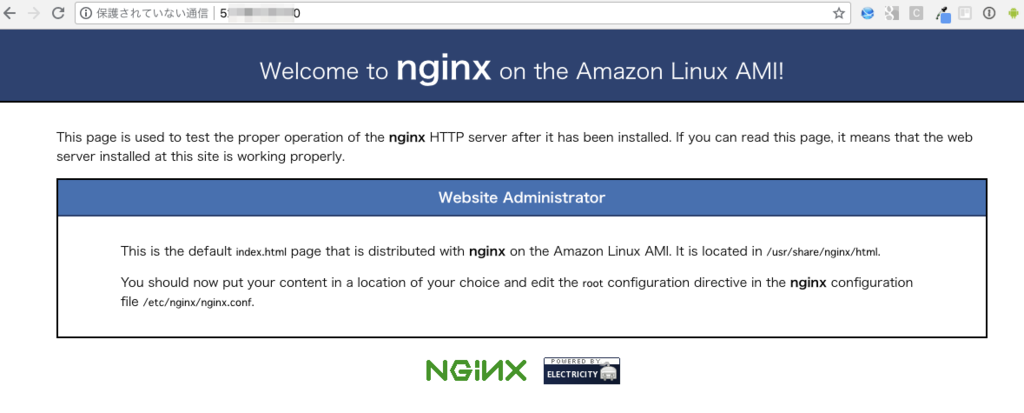
のようなページが出てnginxが起動していることが確認できる。
/etc/nginx/nginx.conf をみると、
http {
log_format main '$remote_addr - $remote_user [$time_local] "$request" '
'$status $body_bytes_sent "$http_referer" '
'"$http_user_agent" "$http_x_forwarded_for"';
access_log /var/log/nginx/access.log main;
sendfile on;
tcp_nopush on;
tcp_nodelay on;
keepalive_timeout 65;
types_hash_max_size 2048;
include /etc/nginx/mime.types;
default_type application/octet-stream;
# Load modular configuration files from the /etc/nginx/conf.d directory.
# See http://nginx.org/en/docs/ngx_core_module.html#include
# for more information.
include /etc/nginx/conf.d/*.conf;
index index.html index.htm;
server {
listen 80 default_server;
listen [::]:80 default_server;
server_name localhost;
root /usr/share/nginx/html;
とあり、
$ less /usr/share/nginx/html/index.html | grep Welcome
<h1>Welcome to <strong>nginx</strong> on the Amazon Linux AMI!</h1>
と確かめてみると、と表示されたページのソースコードの所在が確認できたので、今日のところは server ディレクティブの root を /var/www に変更し、 /var/www 以下に index.html をアップロードすることを目標にする。
# 変更後のconfファイル index index.html index.htm; server { listen 80 default_server; listen [::]:80 default_server; server_name localhost; root /var/www; # ここを変えた # root /usr/share/nginx/html; # Load configuration files for the default server block. include /etc/nginx/default.d/*.conf; location / { } # redirect server error pages to the static page /40x.html # # error_page 404 /404.html; # 40xなどを/var/wwwに用意するのが面倒なので一旦コメントアウト # location = /40x.html { # } # redirect server error pages to the static page /50x.html # # error_page 500 502 503 504 /50x.html; # location = /50x.html { # }
また、デプロイが完了するまで仮に表示するページを用意しておき
[ec2-user@ip-172-31-27-79 ~]$ sudo mkdir /var/www [ec2-user@ip-172-31-27-79 ~]$ sudo touch /var/www/index.html [ec2-user@ip-172-31-27-79 ~]$ sudo vim /var/www/index.html
再起動して設定が変更されたことを確認しておく。
[ec2-user@ip-172-31-27-79 ~]$ sudo service nginx stop Stopping nginx: [ OK ] [ec2-user@ip-172-31-27-79 ~]$ sudo service nginx start Starting nginx: [ OK ]
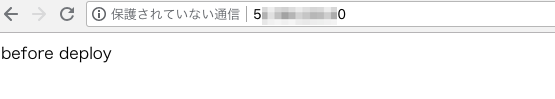
EC2サーバの設定を書く
さて、デプロイ先のサーバができたところでCapistranoの設定ファイルにデプロイ先のサーバの設定を書いていく。
# config/deploy/production.rb # server ホスト名(アクセスできるものだったらよいのでIPアドレス) # user ログインユーザ # roles あとでリモートホストで行うタスクを設定するとき on roles(:web) のように使う、デプロイ作業用グループ server "5x.xxx.xxx.x0", user: "ec2-user", roles: %w{web}
そういえば、 config/deploy/production.rb のようなデプロイ先のステージの設定ファイルを用意すると
$ cap production download 00:00 download downloading master branch source from GitHub. 01 git checkout master && git pull origin master 01 Already on 'master' 01 From https://github.com/woshidan/capistranotest 01 * branch master -> FETCH_HEAD 01 Already up-to-date. ✔ 01 woshidan@localhost 1.083s # task :archive => :download do $ cap production archive 00:00 download downloading master branch source from GitHub. 01 git checkout master && git pull origin master 01 Already on 'master' 01 From https://github.com/woshidan/capistranotest 01 * branch master -> FETCH_HEAD 01 Already up-to-date. ✔ 01 woshidan@localhost 1.097s 00:01 archive archive html directory to zip 01 zip -r html.zip html 01 updating: html/ (stored 0%) 01 updating: html/index.html (deflated 20%) ✔ 01 woshidan@localhost 0.042s
のように、設定したタスクが実行できるようになる。
htmlファイルのzipのアップロード & 解凍
今回のWebサイトについて、具体的なデプロイ作業とは、nginxで表示するhtmlファイルのzipのアップロードと、アップロードしたファイルの解凍・配置となる。その作業を行うタスクを書いていく。
Capistranoでファイルをアップロードする際は upload! ローカルファイルへのパス, アップロード先サーバ上のパス を利用するが、その設定は
# config/deploy.rb task :deploy => :archive do on roles(:web) do upload! "./html.zip", "/home/ec2-user/deploy_target_dir" # リモートホスト上の /home/ec2-user/deploy_target_dir へ ローカルホストの ./html.zip をアップロード end end
でありますが、そのままだと
00:01 git:wrapper
01 mkdir -p /tmp
(Backtrace restricted to imported tasks)
cap aborted!
SSHKit::Runner::ExecuteError: Exception while executing as ec2-user@5x.xxx.xxx.x0: Authentication failed for user ec2-user@5x.xxx.xxx.x0
Caused by:
Net::SSH::AuthenticationFailed: Authentication failed for user ec2-user@5x.xxx.xxx.x0
Tasks: TOP => deploy:check => git:check => git:wrapper
(See full trace by running task with --trace)
The deploy has failed with an error: Exception while executing as ec2-user@5x.xxx.xxx.x0: Authentication failed for user ec2-user@5x.xxx.xxx.x0
** DEPLOY FAILED
** Refer to log/capistrano.log for details. Here are the last 20 lines:
のようにエラーになってしまうので、sshのオプションを config/deploy/production.rb (デプロイ先の設定を書くファイル) に追加します。
# config/deploy/production.rb server "5x.xxx.xxx.x0", user: "ec2-user", roles: %w{web} set :ssh_options, keys: %{./capistrano_test.pem}, auth_methods: %w{publickey}
すると、今度は
DEBUG [0691849d] Command: ( export GIT_ASKPASS="/bin/echo" GIT_SSH="/tmp/git-ssh-capistrano_experiment-production-woshidan.sh" ; /usr/bin/env git ls-remote git@github.com:woshidan/capistranotest.git HEAD ) DEBUG [0691849d] /usr/bin/env: DEBUG [0691849d] git DEBUG [0691849d] : No such file or directory
のようなメッセージで失敗しますが、これはデプロイ先のサーバにgitがない、という意味なのでデプロイ先のサーバに
$ sudo yum install git
のようにgitをインストールします*4。
実は、Capfileを cap install から何も変更せずに進めた場合、
task :deploy => :archive do on roles(:web) do upload! "./html.zip", "/var/www" # リモートホスト上の /var/www へ ローカルホストの ./html.zip をアップロード end end
の deploy のタスクを開始した時点で :deploy_to に指定したディレクトリ、または /var/www/#{application} のディレクトリで git clone を行なっているようです。
task :deploy => :archive do end
のように :deploy タスクの中身を空にしても
00:00 archive
archive html directory to zip
01 zip -r html.zip html
01 updating: html/ (stored 0%)
01 updating: html/index.html (deflated 20%)
✔ 01 woshidan@localhost 0.042s
✔ 02 ec2-user@5x.xxx.xxx.x0 0.421s
00:01 git:wrapper
01 mkdir -p /tmp
✔ 01 ec2-user@5x.xxx.xxx.x0 0.092s
Uploading /tmp/git-ssh-capistrano_experiment-production-woshidan.sh 100.0%
02 chmod 700 /tmp/git-ssh-capistrano_experiment-production-woshidan.sh
✔ 02 ec2-user@5x.xxx.xxx.x0 0.092s
00:01 git:check
01 git ls-remote git@github.com:woshidan/capistranotest.git HEAD
01 b132c31d1fc37f08848d8b860bf57f20ad4ef635 HEAD
✔ 01 ec2-user@5x.xxx.xxx.x0 1.774s
00:03 deploy:check:directories
01 mkdir -p /home/ec2-user/upload_prepare_dir/shared /home/ec2-user/upload_prepare_dir/releases
✔ 01 ec2-user@5x.xxx.xxx.x0 0.132s
00:04 git:clone
The repository mirror is at /home/ec2-user/upload_prepare_dir/repo
00:04 git:update
01 git remote set-url origin git@github.com:woshidan/capistranotest.git
✔ 01 ec2-user@5x.xxx.xxx.x0 0.093s
02 git remote update --prune
02 Fetching origin
02 From github.com:woshidan/capistranotest
02 f4e5e6b..b132c31 master -> master
✔ 02 ec2-user@5x.xxx.xxx.x0 2.188s
00:06 git:create_release
01 mkdir -p /home/ec2-user/upload_prepare_dir/releases/20180913134338
✔ 01 ec2-user@5x.xxx.xxx.x0 0.100s
02 git archive master | /usr/bin/env tar -x -f - -C /home/ec2-user/upload_prepare_dir/releases/20180913134338
✔ 02 ec2-user@5x.xxx.xxx.x0 0.096s
00:07 deploy:set_current_revision
01 echo "b132c31d1fc37f08848d8b860bf57f20ad4ef635" > REVISION
✔ 01 ec2-user@5x.xxx.xxx.x0 0.092s
00:07 deploy:symlink:release
01 ln -s /home/ec2-user/upload_prepare_dir/releases/20180913134338 /home/ec2-user/upload_prepare_dir/releases/current
✔ 01 ec2-user@5x.xxx.xxx.x0 0.092s
02 mv /home/ec2-user/upload_prepare_dir/releases/current /home/ec2-user/upload_prepare_dir
✔ 02 ec2-user@5x.xxx.xxx.x0 0.090s
00:07 deploy:cleanup
Keeping 5 of 6 deployed releases on 5x.xxx.xxx.x0
01 rm -rf /home/ec2-user/upload_prepare_dir/releases/20180913112304
✔ 01 ec2-user@5x.xxx.xxx.x0 0.118s
00:07 deploy:log_revision
01 echo "Branch master (at b132c31d1fc37f08848d8b860bf57f20ad4ef635) deployed as release 20180913134338 by woshidan" >> /home/ec2-user/upload_prepare_dir/r…
✔ 01 ec2-user@5x.xxx.xxx.x0 0.098s
git clone が行われています。
# config/deploy.rb set :deploy_to, "/home/ec2-user/upload_prepare_dir" task :deploy => :archive do on roles(:web) do upload! "./html.zip", "/home/ec2-user/deploy_target_dir" # リモートホスト上の /home/ec2-user/deploy_target_dir へ ローカルホストの ./html.zip をアップロード end end
とした場合、 /home/ec2-user/upload_prepare_dir にてgit cloneやgit cloneしてきたコードのバージョン管理用のディレクトリを作成して、 upload! では、そのディレクトリから2つめに指定したディレクトリへファイルをコピーしているようです*5。
[ec2-user@ip-172-31-27-79 ~]$ pwd /home/ec2-user $ tree . . ├── deploy_target_dir │ └── html.zip ├── html │ └── index.html └── upload_prepare_dir ├── current -> /home/ec2-user/upload_prepare_dir/releases/20180913134913 ├── releases │ └── 20180913134913 │ ├── Capfile │ ├── config │ │ ├── deploy │ │ │ ├── production.rb │ │ │ └── staging.rb │ │ └── deploy.rb │ ├── html │ │ └── index.html │ └── REVISION ├── repo │ ├── branches │ ├── config │ ├── description │ ├── FETCH_HEAD │ ├── HEAD │ ├── hooks │ │ ├── applypatch-msg.sample │ │ ├── commit-msg.sample │ │ ├── post-update.sample │ │ ├── pre-applypatch.sample │ │ ├── pre-commit.sample │ │ ├── prepare-commit-msg.sample │ │ ├── pre-push.sample │ │ ├── pre-rebase.sample │ │ ├── pre-receive.sample │ │ └── update.sample │ ├── info │ │ └── exclude │ ├── objects │ │ ├── info │ │ └── pack │ │ ├── pack-455700f6724c559c3d0264e92c2888bf6b191610.idx │ │ └── pack-455700f6724c559c3d0264e92c2888bf6b191610.pack │ ├── packed-refs │ └── refs │ ├── heads │ └── tags ├── revisions.log └── shared 20 directories, 27 files
上は実際にデプロイ先のサーバで tree . してみたところ。
アップロードした zip ファイルを解凍して /var/www/index.html に配置するところまで追加*6。
# config/deploy.rb task :deploy => :archive do on roles(:web) do execute "mkdir -p /home/ec2-user/deploy_target_dir" upload! "./html.zip", "/home/ec2-user/deploy_target_dir" # リモートホスト上の /home/ec2-user/deploy_target_dir へ ローカルホストの ./html.zip をアップロード execute "cd /home/ec2-user/deploy_target_dir && unzip -o /home/ec2-user/deploy_target_dir/html.zip" execute "sudo cp /home/ec2-user/deploy_target_dir/html/index.html /var/www/index.html" end end
nginxの停止・再起動
今回のデプロイには変更ないのだけどデプロイ時にアプリケーションを再起動する、というのはよくあることだから、素振りとしてnginxを再起動しておく。
# config/deploy.rb task :deploy => :archive do on roles(:web) do execute "mkdir -p /home/ec2-user/deploy_target_dir" upload! "./html.zip", "/home/ec2-user/deploy_target_dir" # リモートホスト上の /home/ec2-user/deploy_target_dir へ ローカルホストの ./html.zip をアップロード execute "cd /home/ec2-user/deploy_target_dir && unzip -o /home/ec2-user/deploy_target_dir/html.zip" execute "sudo cp /home/ec2-user/deploy_target_dir/html/index.html /var/www/index.html" # 以下を追加 execute "sudo service nginx stop" execute "sudo service nginx start" end end
デプロイした結果を確認できたのでよさそう。
今日はcapistranoを使って
- GitHubのリポジトリからソースコードを取ってくる
- ブランチの指定はまだ
config/deploy/#{environment}.rbにserverを書いてデプロイ先のサーバを指定- deploy_to でデプロイ先のサーバ上のどこのディレクトリにアップロードするかを指定
on roles(:role)でリモートのサーバで実施するコマンド,run_locallyでローカルサーバで実行するタスクを書くtask :a => :bで:aを実行するときはその前に:bを実行するという指定ができる
あたりの復習をして、さぼったなぁと思うことは
- git pushしていれば、いまいるブランチをデプロイできるようにする
- deploy ユーザーを用意して直接デプロイ対象のディレクトリへファイルをアップロードする
- 静的ファイルのアップロードではなくもう少し動作するアプリをdeployする
- ビルドサーバを用意して、ビルドサーバからだけアップロードできるようにする
- プラグインの詳細
ですが、また今度でいいかなと思います。
とりあえず、現場からは以上です。
*1:デプロイプロセス全体としてはアップロードに見える?
*2:ビルドサーバとかで作業を行うならこういうわけにもいきませんが、今日はcapistranoの勉強ということにして、その辺はまた別途やろうと思います
*3:AWSはセキュリティグループのIPアドレスの設定でマイIPを設定するとAWSに接続しているISPが割り振る範囲のIPを入力してくれるみたい
*4:参考: https://qiita.com/himatani/items/87d54752021879e1ec89
*5:Capfileを何もいじっていなかったので https://github.com/capistrano/capistrano/blob/220db8fabab15b9d5cd5c9ab1f2744e0aa346eb0/lib/capistrano/scm/tasks/git.rake#L1-L2 や Capfile 中の install_plugin Capistrano::SCM::Git あたりが原因と思われます...
*6:実際はnginxで公開するディレクトリ /var/www/ にアップロドして、 /var/www/current/index.html あたりをnginxで公開するパスとしたほうがよさそう。そのためのdeployユーザの設定などがあるが今日は時間がないのでこういう感じで
*7:デプロイプロセス全体としてはアップロードに見える?
Terraformで検証用インスタンスを立ち上げるのに使う最低限の作業についてメモ
検証用の環境作るとき、微妙に設定をいじって立て直す、その後複数台で動かしたい、みたいな場合はTerraformでやったりします*1。
そのとき、共通でやる作業についてメモしておきます。
共通
変数設定など
アプリごとにパスフレーズなしの認証鍵を使い捨てで作る
$ ssh-keygen -t rsa Generating public/private rsa key pair. Enter file in which to save the key (/Users/woshidan/.ssh/id_rsa): ./app_secret Enter passphrase (empty for no passphrase): Enter same passphrase again: Your identification has been saved in ./app_secret. Your public key has been saved in ./app_secret.pub.
access_key = "ACCCCCCCCCCCCCCCCCC" secret_key = "/VXXXXXXKXXXXXXXXXXXXXXXXXXXXXXXXXX" region = "ap-northeast-1" ssh_key_path = "./app_secret.pub"
variable access_key {}
variable secret_key {}
variable region {}
# ssh-keygen -t rsa -f secret_key
variable ssh_key_path {}
# terraform plan --var-file=tf.vars
provider "aws" {
access_key = "${var.access_key}"
secret_key = "${var.secret_key}"
region = "${var.region}"
}
resource "aws_key_pair" "app_secret" {
key_name = "app_secret"
public_key = "${file("./app_secret.pub")}"
}
ざついセキュリティグループ
resource "aws_security_group" "sg-app-server" { name = "app-server-sg" // 特に指定しなければデフォルトのVPN # SSH access from anywhere ingress { from_port = 22 to_port = 22 protocol = "tcp" cidr_blocks = ["0.0.0.0/0"] } # HTTP access from anywhere ingress { from_port = 80 to_port = 80 protocol = "tcp" cidr_blocks = ["0.0.0.0/0"] } # HTTPS access from anywhere ingress { from_port = 443 to_port = 443 protocol = "tcp" cidr_blocks = ["0.0.0.0/0"] } egress { from_port = 0 to_port = 0 protocol = "-1" cidr_blocks = ["0.0.0.0/0"] } }
AMI作る時のちょっぱや用
refs: https://www.terraform.io/docs/providers/aws/r/instance.html
resource "aws_instance" "web" {
// aws ec2 describe-images --owners amazon --filters 'Name=name,Valailable' | jq -r '.Images | sort_by(.CreationDate) | last(.[]).ImageId'
ami = "ami-08847abae18baa040"
instance_type = "t2.micro"
security_groups = ["${aws_security_group.sg-app-server.name}"]
key_name = "${aws_key_pair.app_secret.key_name}"
tags {
Name = "HelloWorld"
}
}
ssh -i app_secret ec2-user@ec2-12-345-67-89.ap-northeast-1.compute.amazonaws.com
AMI作成によく使うコマンド集
なんだか割とよくJava 1.8を入れている気がする。
yum install java-1.8.0-openjdk
refs: https://docs.aws.amazon.com/ja_jp/cli/latest/userguide/awscli-install-linux-python.html
# 古いバージョンを探す必要がある場合 http://www.atmarkit.co.jp/flinux/rensai/linuxtips/901instoldver.html yum search python yum install python # ami-08847abae18baa040 の場合 $ python --version Python 2.7.14 # AWSのLinux系インスタンスのEC2にはpythonは2系と3系が入っていてデフォルトでは2系の方が有効になっている # 切り替えるときは https://aws.amazon.com/jp/premiumsupport/knowledge-center/python-boto3-virtualenv/ などが参考になる $ python3 --version Python 3.6.2
もっと色々覚えた気がするけどとりあえず先週分...、現場からは以上です。
*1:計画性がないと言われたらそれまでですが検証がひと段落して終わった後追加で試したいときにも便利...
ecs_deployのecs_auto_scalerにPRを出すときに環境構築をがんばったよ、というお話
先日、 ecs_auto_scaler にPRを出してマージされてしばらく運用して問題なさそうので今日はちょっと自慢をします。
ecs_auto_scaler そのものについては前回の記事でふれたのでそちらをご参照ください。
複数のサービスが連携させて動かすためのgemですが、こういったgemの場合、動作確認のための環境構築がなかなか大変です。
ecs_autoscaler の場合、ロールやセキュリティグループを除いて最低限でも
- ecs_autoscalerでコンテナインスタンス数、タスク数を管理する対象はクラスタ単位ですが、管理される側のクラスタA
- ecs_autoscalerを動かすホスト
- upscale triggerとdownscale triggerのためのCloudWatchのアラート2種
あたりが必要です。毎回1から用意するのがめんどくさいので、先日仕事で動作確認をした時、ちょっと時間はかかりましたがTerraformで立てれるようにしました。
ので、今日はそれを自慢して終わりにします。どやぁ。
なお、セキュリティグループは検証用にインバウンドはHTTP, HTTPS, SSHのIPを全て空け、アウトバウンドは全部空け、と空きまくりなので検証が終わったらすぐに落としてください。現場からは以上です。
関連エントリ
ecs_deployによるECSのオートスケーリングとAWSのECSによるオートスケーリングの違いについて
今日は会社で管理しているOSSの一つ、ecs_deployに関連する話をECSの復習がてらします。
TL;DR
ecs_deploygemでは、ECSへのデプロイに関するCapistranoタスクの定義とECSのオートスケーリングを行うスクリプトが入っている- ECSのオートスケーリングはAutoScaling Groupのdesiredの設定でクラスタ内のコンテナインスタンスの数を、ECSのサービスのdesired countの設定でタスクの数を調整する
reproio/ecs_deploy のgemについて
ecs_deploy の gem は、各言語で作成されているECSへのデプロイを助けるスクリプト群*1の一つで、特徴としてはECSのデプロイをCapistranoのタスクとして記述させるアプローチを取っていることだと思います。
ecs_deploy のgemの中身はおおまかにいって
- ECSへのデプロイに関するCapistranoタスクの定義
- 上記Capistranoのタスクの中で利用されるRubyのコード
があって、今回自分が仕事で触ったのは ecs_auto_scalerr の方なので、 ecs_auto_scaler についてもう少し説明していきます。
また、ややこしいので、この記事ではAWSが提供しているECSのService AutoScalingを「AWSによるECSのオートスケーリング」、ecs_deployに含まれるecs_auto_saclerによるオートスケーリングは 「ecs_auto_scaler のオートスケーリング」と記載することにします。
ECSのオートスケーリングのために、ECS ServiceとAutoScaling Groupの設定をいじる必要がある
ecs_auto_scaler はひらたくいうと、ECSのAutoScalingを行うスクリプトです。
このスクリプトが書かれたのは2016年1月には、まだAWSによるECSのオートスケーリングがありませんでした*2が、この二種類のオートスケーリングが行なっていることをおおまかにまとめると
ということをやっています。
Amazon Web Services ブログ > Amazon ECSでAuto Scalingによると、AWSによるECSのオートスケーリングの場合、
- ECSのサービスのタスク数の調整には、ECS ServiceのScaling Policy
- ECSのクラスターのコンテナ数の調整には、コンテナインスタンスが属するAutoScaling GroupのScaling Policy
を用いています。一方、ecs_auto_scaler のオートスケーリングは
しています。
何が言いたいかというと、2つのオートスケーリングで利用している設定やAPIに多少違いはありますが、ECSのオートスケーリングは、ECSのサービスとクラスターのAutoScaling Groupの2つのレイヤーの設定を管理して行う必要があるわけです。
AWSによるECSのオートスケーリングとecs_auto_scaler のオートスケーリングの違い
それでは、この2つのオートスケーリングの方法の違いで一体どういう事態が生じるのでしょうか。
じつは、AWSによるECSのオートスケーリングでは、ECS ServiceのScaling PolicyとAutoScaling GroupのScaling Policyがそれぞれ独立して動いていて、AutoScaling GroupのScaling Policyによりまだタスクが動作しているコンテナインスタンスが停止となりエラーが発生することがあります。
この問題に対応するため、 ecs_auto_scaler ではスケールイン時はECSインスタンス上のタスクの状態をしらべ必要なタスクが動いていないことを確認してから、AutoScaling Groupの設定の調整を行うようになっています*5。
AWSによるECSのオートスケーリングを使っている場合でもこの問題の対応は可能ですが*6、ecs_auto_scalerを利用するメリットとしては、ecs_deployの EcsDeploy::EcsAutoScaler を利用する場合、ECSインスタンス上のプロセスのチェックを含めたオートスケーリングの処理を 管理対象クラスタの外部のホストで行う*7ため、監視される側のインスタンスには特別な設定をしなくていい点でしょうか。
そのかわり、オートスケーリングのためにネットワークを経由してAWSのAPIを叩くので、AWSのAPIの回数制限*8を超えるような規模のクラスタ、たとえば200台くらいのコンテナインスタンスが存在するような大規模なクラスタの管理は難しそうです*9。
書ける、と思ってたら割とかけなくて焦りました。。現場からは以上です。
*1:たとえば、pythonだと https://github.com/fabfuel/ecs-deploy , シェルスクリプト: https://github.com/silinternational/ecs-deploy/blob/develop/ecs-deploy, JSだと https://www.npmjs.com/package/ecs-deploy など
*2:https://aws.amazon.com/jp/blogs/news/automatic-scaling-with-amazon-ecs/ AWSによるECSのオートスケーリングがアナウンスされたのは2016年5月
*3:正確には少し違っていて、後発のターゲット追跡スケーリングポリシーはCloudWatchのアラートではなく、CloudWatchの特定のメトリクスを見て、その値が一定値に近づくようにする https://docs.aws.amazon.com/ja_jp/AmazonECS/latest/developerguide/service-autoscaling-targettracking.html
*4:MinやMaxなども増減させていますが、詳しくは https://dev.classmethod.jp/cloud/aws/comprehend-auto-scaling-desired-capacity/
*5:詳しくは https://github.com/reproio/ecs_deploy/blob/master/lib/ecs_deploy/auto_scaler.rb#L350-L356 あたり
*6:https://developers.cyberagent.co.jp/blog/archives/14664/
*7:ことが前提になっている、おそらく。
*8:ECSのAPIは1時間に1000回くらい叩くとエラーを返してくるようになるとかなんとか...
*9:なんとなく、200台超えてきたらインスタンスタイプ変えることの方を先に検討しそうな気もするけどAWS詳しくない...